
Four Ways to Test Drive Moodle
You can test-drive Moodle through various methods, each with its own set of advantages and disadvantages. Recognizing the differences between these …
Read More
Higher education Learning Management Systems (LMSs) cater to specific needs of the higher education industry. Colleges and universities use LMSs to facilitate various aspects of online, hybrid, and face-to-face teaching. These include managing and delivering course content, assessing and tracking learners, and supporting communication and collaboration among students and teachers. This guide attempts to help you understand the key features of higher education LMSs. For this discussion, we’ll be examining two widely used free and open-source LMSs: Moodle and Canvas.
No Time? Listen to the Audio Deep Dive!
All LMSs provide basic tools to create and organize courses. Having flexibility to arrange courses under various categories such as different departments, academic years or semesters is necessary for most colleges. Just as important is the ability to flexibly organize content within courses. Higher educational LMSs provide several ways to organize content within courses. In most LMSs, this option is referred to as course format or course layout.
For instance, the open source LMS, Moodle, provides the following four standard course formats:
Canvas, only other hand, provide only one format called modules. However, having only one format is not necessarily a bad thing as Canvas modules are flexible enough to structure course content by day, week, unit, topic, or outcome. Similarly, Moodle’s topic format can also be customized to structure course content however you like.
Multimedia is a mode of communication that integrates multiple types of media. The five main components of multimedia include text, still images, animations, audio and video. As far as LMSs go, all have some level of support for multimedia. However, their degree of support can vary quite considerably. Most LMSs allow embedding of various image, audio and video file formats. Some provide built-in support for third party applications and video sharing sites like YouTube and Vimeo. A few LMSs have media recorders built into the system allowing direct recording and uploading of audio and video content. Some have built-in support for interactive questions and multimedia contents such as H5P. Additional plugins can also enhance the media support in LMSs.
Both Moodle and Canvas offer robust multimedia support, enriching the learning experience. In Moodle, educators benefit from various options for multimedia integration, allowing the embedding of images, audio, and video files. Notably, Moodle supports third-party applications and video-sharing platforms like YouTube and Vimeo. Additionally, it stands out by featuring built-in support for interactive content through H5P, fostering engaging learning activities with quizzes, presentations, and more.
On the other hand, Canvas provides a user-friendly interface for multimedia incorporation, enabling seamless integration of text, images, animations, audio, and video elements. While Canvas doesn’t have native H5P support, it compensates with its flexibility in structuring course content through modules. Both platforms, Moodle and Canvas, acknowledge the importance of multimedia in effective teaching, ensuring educators can create dynamic and interactive content to enhance student engagement and understanding.
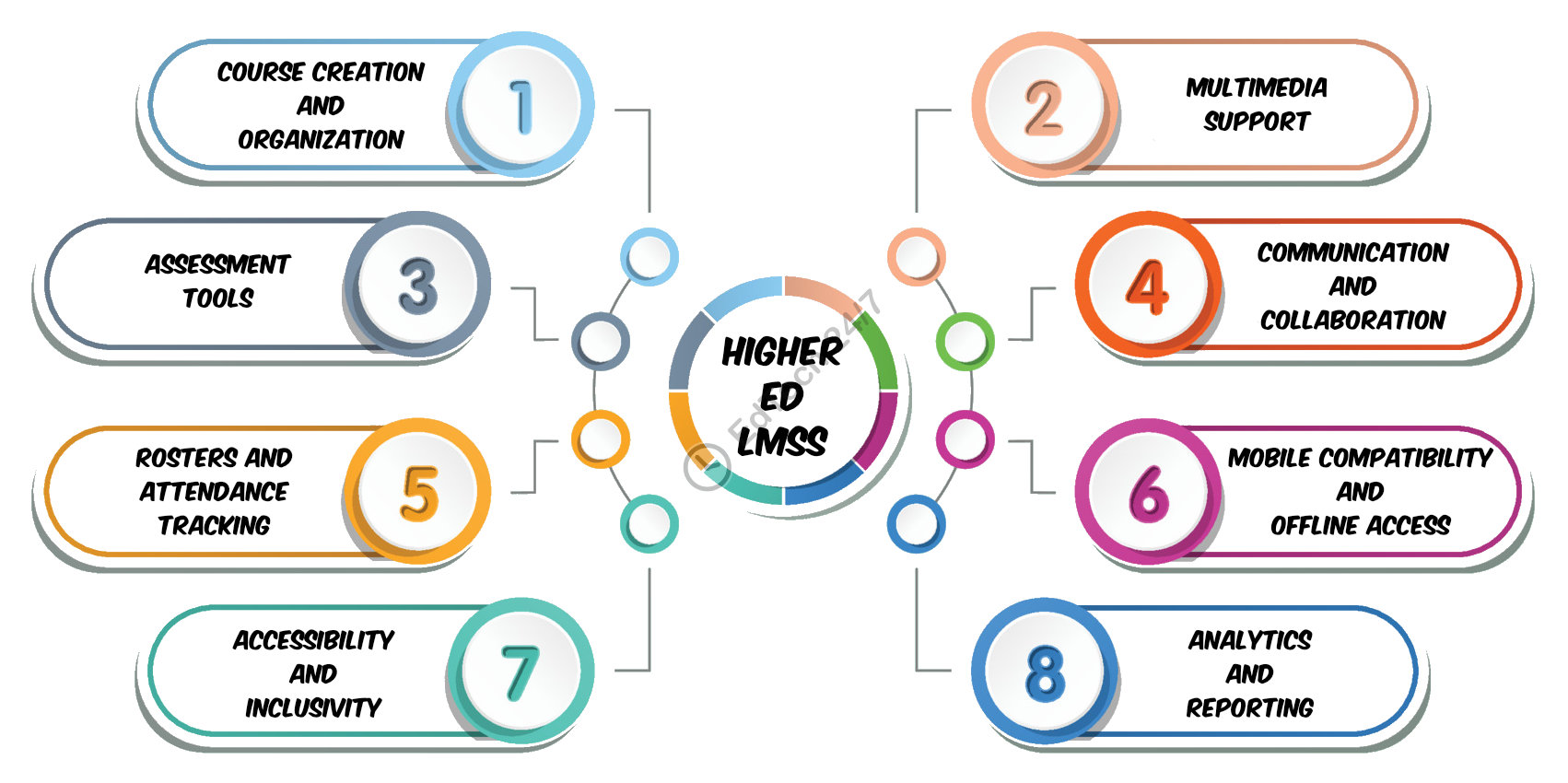
Assessment tools such as quizzes, exams, surveys and polls allow instructors to evaluate student learning and performance. LMSs can vary widely based on the types of assessments and question types they support, availability of automated grading procedures, support for rubrics and their ability to track students and provide feedback.
Moodle offers a comprehensive suite of assessment features, including quizzes, assignments, and forums. Instructors can create diverse question types, set time limits, and customize grading criteria, allowing for tailored assessments. Canvas, on the other hand, provides a user-friendly interface for creating various assessments, such as quizzes, assignments, and discussions.
Both platforms support grading rubrics, facilitating consistent and transparent evaluation. Additionally, Moodle and Canvas integrate multimedia elements into assessments, enabling a more interactive and engaging evaluation process. These assessment tools empower educators to measure and analyze student performance effectively, providing valuable insights for personalized instruction and continuous improvement in the learning environment.
Effective communication and collaboration tools are indispensable in a LMS, significantly enhancing the learning experience. Platforms like Moodle and Canvas integrate robust features for seamless interaction among students and educators.
Moodle employs forums and messaging systems to encourage asynchronous communication, fostering a sense of community. Canvas offers real-time collaboration through video conferencing and chat, facilitating instant communication.
These tools bridge geographical gaps, creating a dynamic learning environment where students actively participate and share ideas. In essence, the significance of these communication and collaboration tools lies in their ability to cultivate an inclusive and interactive educational ecosystem, ultimately elevating the overall learning experience within an LMS.
Rosters and attendance tracking are integral components of LMSs, providing educators with valuable tools to monitor and manage student participation.
In platforms like Moodle and Canvas, rosters serve as comprehensive lists of enrolled students, facilitating efficient class management. In Moodle, instructors can easily access and modify rosters, adding or removing students as needed. Additionally, both Moodle and Canvas offer robust attendance tracking features, allowing educators to monitor student engagement. For instance, Canvas provides a straightforward attendance tool that enables instructors to take attendance manually or automatically based on students’ online activity.
These systems generate attendance reports, enabling educators to identify patterns and intervene when necessary. Overall, the seamless integration of rosters and attendance tracking within LMSs like Moodle and Canvas streamlines administrative tasks and enhances the overall learning experience for both students and instructors.
In the contemporary educational landscape, the significance of mobile compatibility and offline access in LMSs cannot be overstated. Canvas and Moodle, two leading LMSs, recognize the importance of providing users with the flexibility to access learning materials anytime, anywhere.
Mobile compatibility ensures that students and educators can seamlessly engage with course content on a variety of devices, enhancing the overall accessibility of educational resources. Both Canvas and Moodle further enhance this accessibility through dedicated mobile apps. In Canvas, the mobile app allows users to participate in discussions, submit assignments, and review course materials on smartphones or tablets, ensuring a user-friendly experience. Moodle’s mobile app similarly extends its reach, enabling users to access courses, download resources, and participate in activities while on the move.
Additionally, the offline access feature in these LMSs, achieved through their mobile apps, is particularly valuable. Canvas and Moodle empower users to download course materials for offline use, ensuring uninterrupted learning experiences, especially in areas with limited or no internet connectivity.
Accessibility and inclusivity are pivotal considerations in modern LMSs, ensuring that education is equally accessible to all learners.
Both Moodle and Canvas demonstrate a commitment to these principles through various features catering to students with disabilities. For instance, Moodle is WCAG 2.1 compliant, incorporating accessibility features such as alternative text for images, keyboard navigation, and compatibility with screen readers, ensuring a more inclusive learning experience. On the other hand, Canvas is actively working towards achieving the WCAG 2.1 standard, reflecting its dedication to improving accessibility.
These LMSs also support diverse learners through customizable interfaces, allowing users to adapt the platform to their specific requirements. Furthermore, Canvas and Moodle provide tools for varied learning styles, accommodating the needs of students with different preferences and abilities. In essence, the dedication to accessibility and inclusivity in Moodle and Canvas exemplifies their commitment to creating an educational environment that embraces diversity and ensures equitable access for all learners.
Analytics and reporting features are essential for data-driven insights. Moodle and Canvas both provide robust analytics tools for educators.
Moodle offers a comprehensive analytics engine that allows instructors to track student progress, engagement, and performance. Moreover, Moodle supports third-party analytics integrations through plugins, connecting seamlessly with platforms like IntelliBoard, Edwiser, and Zoola. These integrations expand the analytics capabilities for educators, offering diverse options for data analysis and reporting.
On the other hand, while Canvas offers an insightful analytics dashboard for real-time data on student interactions and performance, it lacks direct integrations with external analytics tools.
Both Moodle and Canvas prioritize customizable reporting, allowing educators to generate detailed reports tailored to their specific needs. By incorporating these analytics and reporting features, Moodle and Canvas empower educators to make informed decisions, optimize learning experiences, and drive continuous improvement in their courses.
Choosing the right Learning Management System (LMS) for higher education is a crucial decision. It’s essential to consider how the platform handles course creation, multimedia integration, and assessment tools. Effective communication and collaboration features are also vital for creating an engaging learning experience.
When evaluating an LMS, mobile compatibility and offline access should be top of mind, as they enable flexibility for students and instructors alike. Many platforms, such as Moodle and Canvas, incorporate accessibility features that ensure all students can participate in the learning process.
Ultimately, selecting the right LMS has a significant impact on the learning journey, so it’s essential to choose wisely. By carefully considering these key features, educators can create an effective, inclusive, and engaging learning environment that sets students up for success in higher education.

You can test-drive Moodle through various methods, each with its own set of advantages and disadvantages. Recognizing the differences between these …
Read More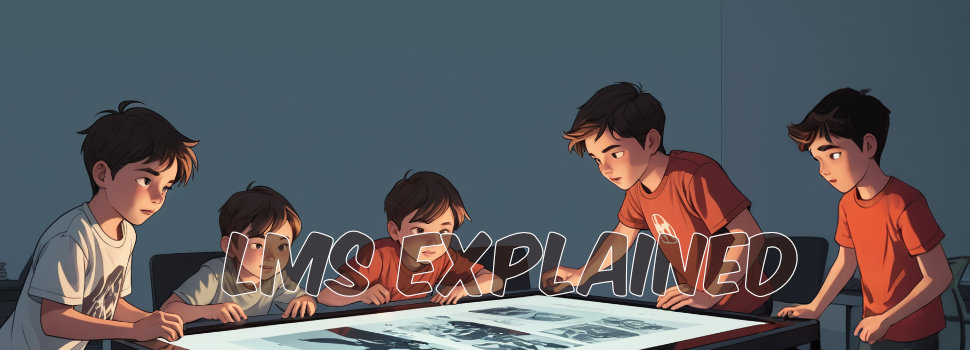
The acronym LMS stands for Learning Management System. An LMS is a piece of software that enables creating, managing, delivering, and monitoring …
Read More